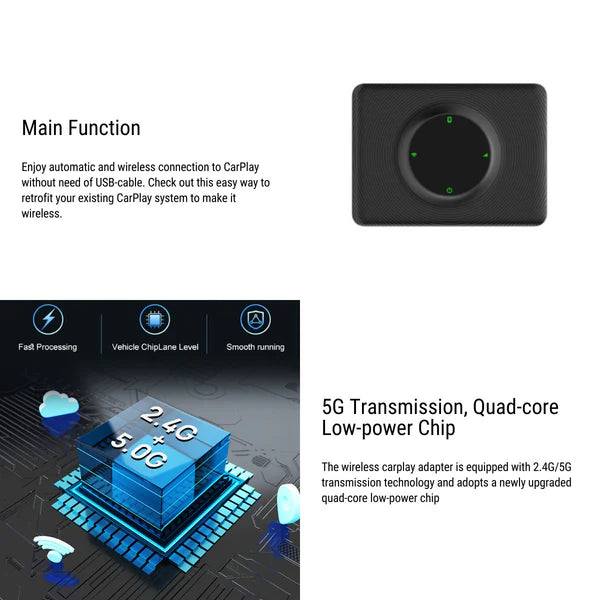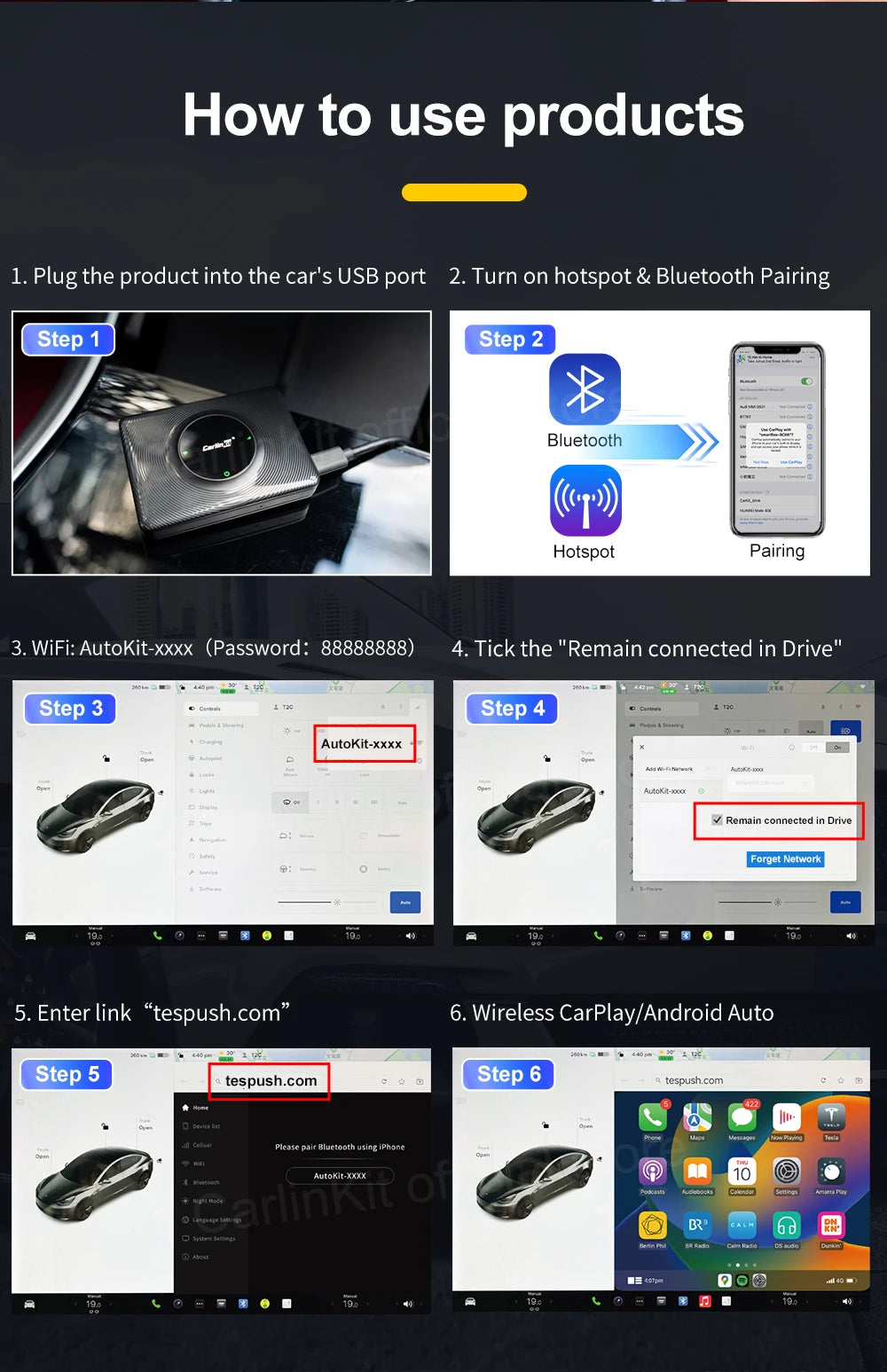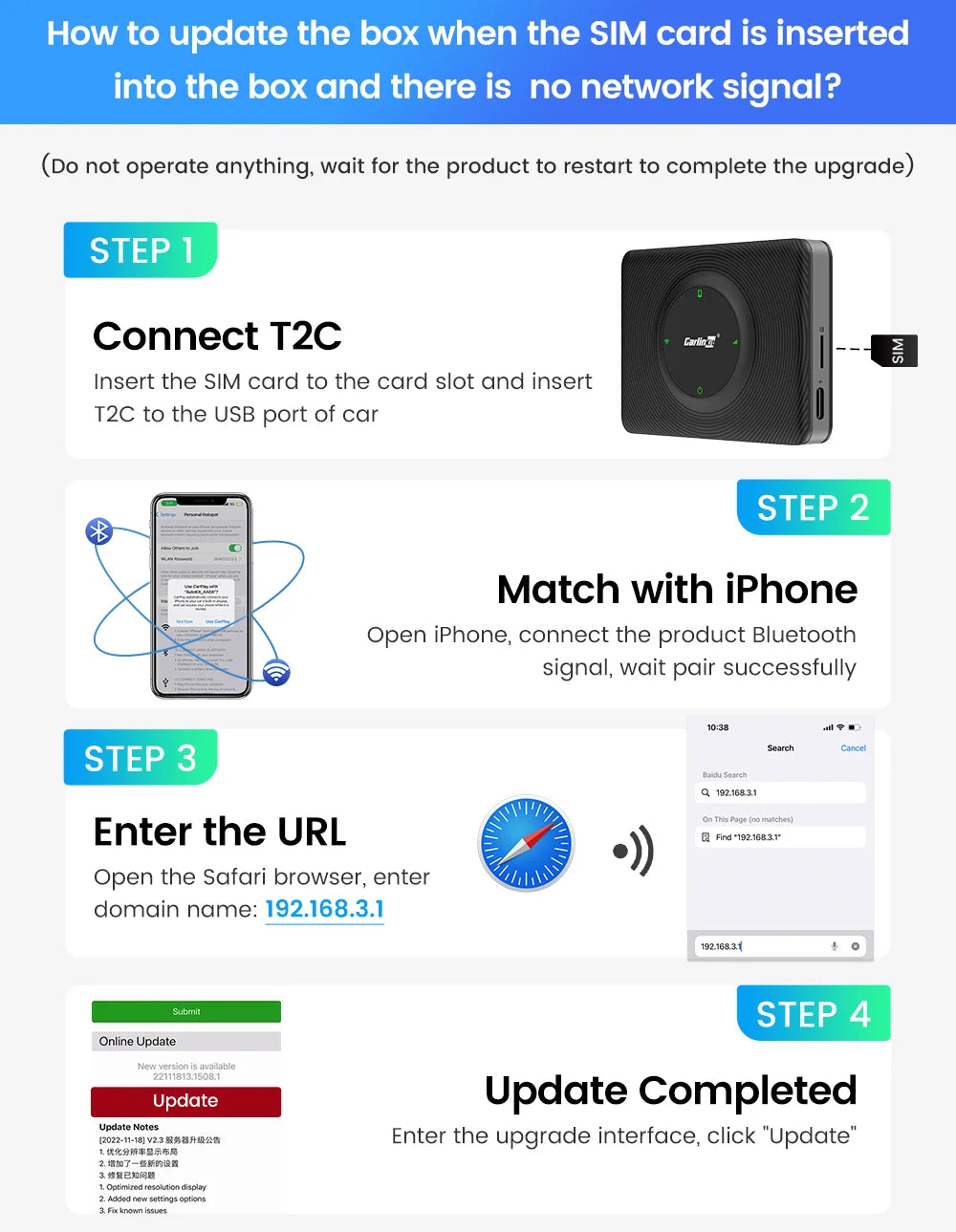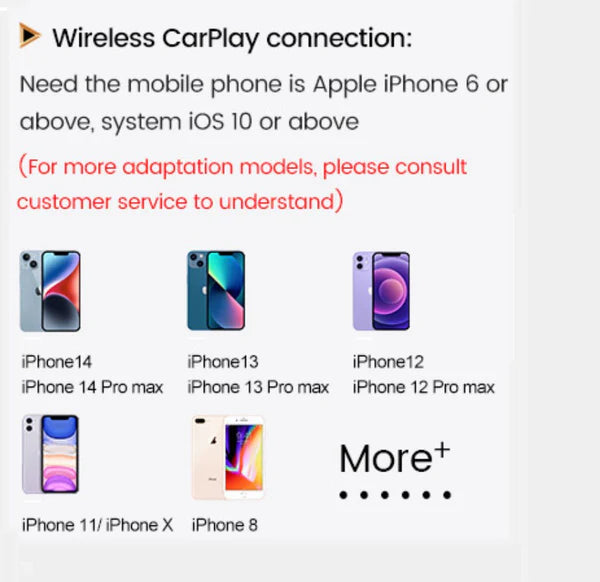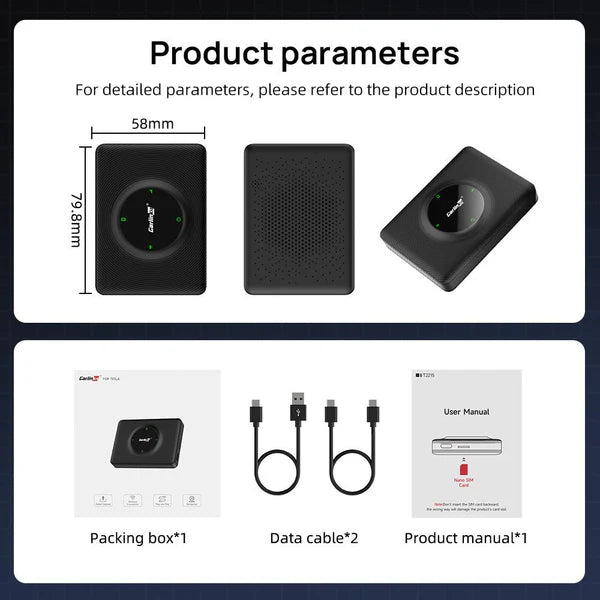Description
Bring seamless smartphone integration to your Tesla with our Wireless CarPlay & Android Auto Adapter. Designed for effortless connectivity, this adapter unlocks the full functionality of Apple CarPlay and Android Auto, wirelessly, right on your Tesla’s screen.
Whether you're navigating with Google Maps, streaming your favorite playlists, or sending hands-free messages, this device ensures a smooth, safe, and fully connected driving experience.
Key Features:
-
Wireless Apple CarPlay & Android Auto Support
Instantly connect your iPhone or Android device without cables, enabling easy access to music, messages, maps, and more. -
Voice Control with Siri & Google Assistant
Use voice commands to make calls, reply to messages, or navigate, hands-free and distraction-free. -
Multi-Platform App Compatibility
Enjoy support for your favorite apps including Spotify, Apple Music, Google Maps, WhatsApp, Waze, and many more. -
Dual-Band Wi-Fi (2.4G + 5G)
Experience fast, stable, and low-latency performance with dual-band connectivity, perfect for smooth media streaming and real-time navigation. -
OTA (Over-The-Air) Updates
Stay current with automatic firmware updates, ensuring your adapter is always up to date with the latest features and performance improvements.
Easy Setup & Configuration
Get connected in minutes with our simple step-by-step guide—no tools or tech skills required.
Apple CarPlay Setup:
-
Plug the adapter into your Tesla’s USB port.
-
Turn on your phone’s hotspot and Bluetooth. Connect to AutoKit_xxx.
-
Ensure Wi-Fi is connected (default password: 88888888).
-
Access tespush.com or tescarplay.com through the Tesla browser to activate CarPlay.
Android Auto Setup:
-
Plug in the adapter and wait ~40 seconds for AutoKit_xxx Wi-Fi to appear.
-
Connect your phone to this network (default password: 88888888).
-
Open your phone browser and go to 192.168.3.1 to finish setup and check for updates.
Note: In regions like Taiwan, Hong Kong, and Australia, Tesla’s in-motion browser limitations may affect usage while driving.
Applicable Models:
-
Apple CarPlay: iPhone 6 and newer, running iOS 10 or later
-
Android Auto: Android smartphones running version 11.0 or later
Compatible With:
Tesla Model 3 / Y / S / X (2017–2025)
Take your Tesla’s infotainment system to the next level—no wires, no limits.